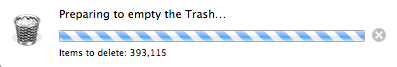When I bought my Apple iMac about 2.5 years ago, I also added a 500GB external drive for backup reasons. This backup drive is a 2.5" USB-powered Western Digital drive. Small, unobtrusive, and stuck to the back of my iMac.
Now, >2 years later, the TimeMachine process started to complain that I ran out of disk space for (the TimeMachine) backup purposes (4.85MB free of 500GB). I used to think that TimeMachine would warn once, and after that it just started to overwrite old backups, but no matter how many times I clicked OK -> Continue etc. the out of space error kept coming back. Highly annoying. During this period I have no idea if it's actually doing anything in regards to backing up my data. I needed to resolve this, so I had two options;
- Get a new / bigger external harddrive (on Christmas eve......)
- Or delete the old backups from about a year back to the beginnning.
Since getting a new drive was out of the question I decided to delete some really old stuff on the backup drive. My reasoning being that if I didn't need the extremely old (modified) data back then, there's little chance I need it now or any time soon.
Selecting the data and deleting it was easy, this only 'moved' the data to the Trash. In other words, it's still sitting on that drive. I have the empty the trash to free the actual space on the external drive.
The screenshot was taken while it was still counting the objects that were going to be deleted. Eventually (after 2.5 hours), the counter reached >480,000 items. After this time the actual cleaning of the Trash started. That was over 1 hour ago, and it still needs to eliminate about 350,000 items. This is one of those situations were lightning backup fast drives are welcome. For the other 364 days a year it doesn't really matter.
It's gonna be a long night for the iMac.