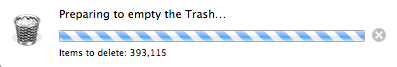This post basically describes the technique of how to deal with traffic originating from the inside of a firewall, and directing the traffic over the external interface IP address to a different internal zone.
First a network overview of the things used in this setup.Apple Pulls Photo App Because Of Porn
There are lots of (portfolio) websites available for the enthousiast / pro photographers. Some are free, and some cost a couple of dollars/euros a year. The most popular are (in no particular order, but since I store my photos @ SmugMug....);
In general, Flickr is portrayed as a photobucket where people dump their photos and comment on others with the weirdest badges, just to get some attention.This was also the reason I stopped paying for my Flickr account.
Both SmugMug and 500px offer less 'noisy' features and lots of customization options, but the thing they all have in common; they offer an app (at least one) the give the users an excellent experience on their mobile devices (Android and iOS).
Also, each of these services allow (up to some degree) nude photos, and as long as it's artistic you shouldn't have a problem publishing your photos on these platforms. Especially when you mark them as nude/possibly offensive, etc.
This week, Apple pulled the 500px app from the Apple App Store, because it was too easy to find nude photos [1, 2], and this violates their terms of service. The funny thing is that most of these apps allow the user to find nude content, and Apple's mobile browser (Safari) being one of the worst.
Just today a got a new follower on Twitter with a username that didn't leave much to the imagination. I just followed the users website link (which opened in Safari) and 'stumbled' upon a Tumblr account with tons of nude photos. All it took was 1 click.
Talking about Tumblr.... They have their own app where you can 'subscribe' to these micro-blogs. So I guess that Apple needs to revise their App Store terms, because this is ridiculous.
Winter Has Arrived in The Netherlands
Moving The Camera
while taking a photo will create (in general) photos that most people will throw away the instant they see it. You can however exaggerate the moving part on purpose, and create some nice abstract photos (as shown below).
Note that you need to adjust the amount and direction of motion to the circumstances. Another important part is the shutter time in relation to how fast your moving / tilting the camera. This must be long enough to create the blurring part.
Just try it.
Filter / Block IP Addresses On A Juniper SRX
While exploring the configuration options on the Juniper SRX firewall, I stumbled upon the so-called firewall filters. These filters are not to be mistaken for the firewall policy rules. They are something different, but can be used for achieving similar goals.
In my case, I wanted to see if it was possible to quickly block a list of IP addresses (or subnets) without the hassle of creating addressbook entries (Address Sets). My list of IP addresses consists of known hosts that participate in the criminal ZeuS network. These IP addresses are either Command&Control servers or servers used to transfer (captured) data to. In any case, servers you don't want to communicate with.
The solution on the SRX is to create a firewall filter containing the list with hosts / networks. The filter, in my case, is applied to the outgoing interface (fe-0/0/0).Enable Global (Security) Logging On SRX Policies
Normally, one would enable logging on each security policy. If you have hundreds of policies, and you want/need logging for troubleshooting, it takes a while (and some serious) effort to enable this for all policies.
Adobe Creative Suite 2 For Free
Looks like Adobe is giving away the (old) Creative Suite 2 for both Windows and Mac. The CS2 download page contains direct links to all the CS2 products (individual products and the entire Creative Suite 2 installer) AND their license keys.
| Product | License Key |
|---|---|
| Photoshop CS2 [Mac] | 1045-0410-5403-3188-5429-0639 |
| Photoshop CS2 [Win] | 1045-1412-5685-1654-6343-1431 |
So if you would like to experiment with Photoshop (legally), but don't want to pay a premium price, this is one way of doing it.
There are some caveats you need to consider:
- The system requirements; The CS2 suite for the Mac doesn't run the Intel CPU, so you need a PowerPC based Mac, OR you need Rosetta. And the latter is no longer available for OSX (Mountain) Lion. I do not know if CS2 will run on Windows Vista, 7 or 8. But you can always run the software in a virtual machine.
- CS2 has a limited Adobe Camera Raw (ACR) converter. Which means that it won't be able to open RAW files from newer camera's. As a workaround you can first convert your RAW files with the Adobe DNG Converter [Windows | Mac], and open those files with Adobe Photoshop CS2.
Amaryllis Macro
Cleaning Up Apple TimeMachine Might Take A While
When I bought my Apple iMac about 2.5 years ago, I also added a 500GB external drive for backup reasons. This backup drive is a 2.5" USB-powered Western Digital drive. Small, unobtrusive, and stuck to the back of my iMac.
Now, >2 years later, the TimeMachine process started to complain that I ran out of disk space for (the TimeMachine) backup purposes (4.85MB free of 500GB). I used to think that TimeMachine would warn once, and after that it just started to overwrite old backups, but no matter how many times I clicked OK -> Continue etc. the out of space error kept coming back. Highly annoying. During this period I have no idea if it's actually doing anything in regards to backing up my data. I needed to resolve this, so I had two options;
- Get a new / bigger external harddrive (on Christmas eve......)
- Or delete the old backups from about a year back to the beginnning.
Since getting a new drive was out of the question I decided to delete some really old stuff on the backup drive. My reasoning being that if I didn't need the extremely old (modified) data back then, there's little chance I need it now or any time soon.
Selecting the data and deleting it was easy, this only 'moved' the data to the Trash. In other words, it's still sitting on that drive. I have the empty the trash to free the actual space on the external drive.
The screenshot was taken while it was still counting the objects that were going to be deleted. Eventually (after 2.5 hours), the counter reached >480,000 items. After this time the actual cleaning of the Trash started. That was over 1 hour ago, and it still needs to eliminate about 350,000 items. This is one of those situations were lightning backup fast drives are welcome. For the other 364 days a year it doesn't really matter.
It's gonna be a long night for the iMac.
What We Searched For in 2012
and what we found using the Googles.